Read these three steps to understand how the demonstration works
The 2X Digi-Access™ demonstration starts with the 2X Portal Login. Click on the Apply Now button to start the demo:
1.You will be directed to the 2X Digi-Access™ enrolment page where you must complete a simple online web form. This web form has a help button opposite every field to ensure that you correctly complete each field on the form, so use them as required:
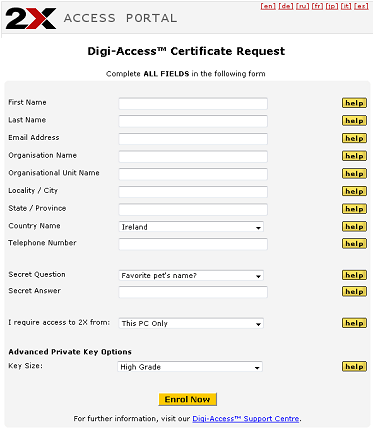
In this form you must provide the following details:
In addition you will also be asked to select a Secret Question and to provide your Secret Answer:
2. Once the above form is completed and submitted, your 2X Digi-Access™ certificate request will be confirmed

3. After some time you will receive an email approving your application and asking you to complete the application process by clicking on the unique URL provided in the email.
Important Note:- You must use the same browser and the same computer for ALL steps in the process.
Follow the on screen instructions to complete the process

Now that you have your 2X Digi-Access™ certificate you can go to the 2X Portal Login page.
