IIS Implementation Guide
- Instructions on How to Delete an Unwanted/Expired Digi-Access™certificates
-
Depending on your operating system and browser version, you can delete your Digi-Access™ two factor authentication certificate using the instructions below:
Microsoft® Internet Explorer®

Instructions on how to delete an unwanted certificate
Depending on your operating system and browser version, you can delete your Digi-Access™ two factor authentication certificate using the instructions below:
|
Microsoft® Internet Explorer® |
Mozilla Firefox |
|
How to view your Digi-Access™ Certificate
Depending on your operating system and browser version, you can view your Digi-Access™ two factor authentication certificate using the instructions below:
|
Microsoft® Internet Explorer® |
Mozilla Firefox |
|
2X Digi-Access™ Enrolment Messages & Explanations
The Digi-CA™ Certificate Authority [CA] system that issues the Digi-Access™ end user certificates is compatible with most commonly used browsers. These support pages are provided for users that want to understand more about Mozilla screen warnings and/or other browser events.
All Users
2X Digi-Access™ Enrolment Messages & Explanations
The Digi-CA™ Certificate Authority [CA] system that issues the Digi-Access™ end user certificates is compatible with most commonly used browsers. These support pages are provided for users that want to understand more about Microsoft® Internet Explorer® screen warnings and/or other browser events.
All Users
How to view your Digi-Access™ Certificate
Depending on your operating system and browser version, you can view your Digi-Access™ two factor authentication certificate using the instructions below:
|
Microsoft® Internet Explorer® |
Mozilla Firefox |
|
- How to view your Digi-Access™ Certificate
-
Depending on your operating system and browser version, you can view your Digi-Access™ two factor authentication certificate using the instructions below:
Microsoft® Internet Explorer®

- Examples of How the Digi-Access™ Application Forms can be Customised
-
The Digi-Access™ End Entity Digital Certificate Enrolment Form uses basic HTML programming that can be altered to match your specific design requirements. Below are some samples of customised enrolment pages:
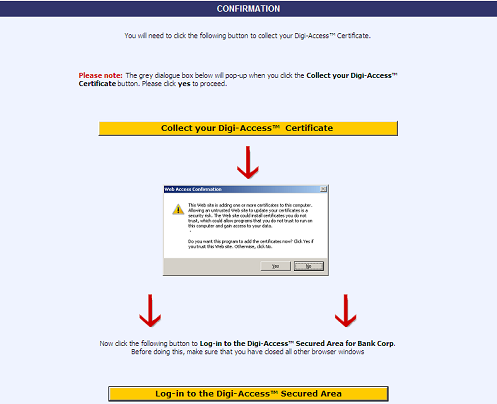

- Descriptions of the Digi-Access™ invitations options
- The Enrolment Policy for Digi-Access™ controls the entire certificate issuing process. Enrolment Policy is set by the Certificate Policy [CP] for the Digi-CA™. This is a specialist subject and requires experienced knowledge of Certificate Authority [CA] systems and Public Key Infrastructure [PKI].

Examples of how the Digi-Mail™ enrolment forms can be customised
The Digi-Mail™ End Entity Digital Certificate Enrolment Form uses basic HTML programming that can be altered to match your specific design requirements. Below are some samples of customised enrolment pages:

