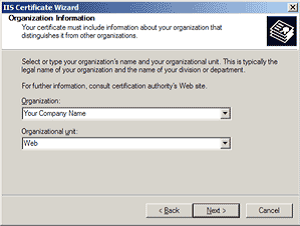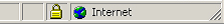IIS
IIS Security Guide for Digi-SSL™
![]() Digi-SSL™ boasts industry leading browser ubiquity – comparable to Verisign and Thawte, however without the costs associated with other SSL Providers. Digi-SSL™ Certificates are compatible with over 99% of browsers – including Internet Explorer 5.00 and above, Netscape 4.5 and above, AOL 6 and above and Opera 5.00 and above.
Digi-SSL™ boasts industry leading browser ubiquity – comparable to Verisign and Thawte, however without the costs associated with other SSL Providers. Digi-SSL™ Certificates are compatible with over 99% of browsers – including Internet Explorer 5.00 and above, Netscape 4.5 and above, AOL 6 and above and Opera 5.00 and above.
Digi-SSL™ benefits summary:
Why do you need security for your server?
![]() The Internet has created many new global business opportunities for enterprises conducting online commerce. However, the many security risks associated with conducting e-commerce have resulted in security becoming a major factor for online success or failure.
The Internet has created many new global business opportunities for enterprises conducting online commerce. However, the many security risks associated with conducting e-commerce have resulted in security becoming a major factor for online success or failure.