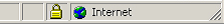Apache
Install the Intermediate Certificates
Add the following line to SSL section of the httpd.conf (assuming /etc/httpd/conf is the directory to where you have copied the ca.txt file). if the line already exists amend it to read the following:
SSLCACertificateFile /etc/httpd/conf/ca-bundle/ca.txt