


Many of the BidSync [1] online bidding systems now use the Digi-Seal™ online signing system. To bid for these projects, you require a BidSync Digi-ID™ digital signature [2]. Apply online now for your BidSync Digi-ID™ [3] digital signature.
New users should read the notes below
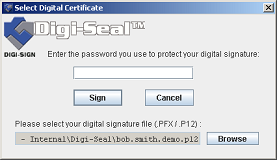
A single BidSync Digi-ID™ digital signature is $ 197.00. Getting your Digi-ID™ is a simple online process. Before you enrol [3] you will need the following:
It can take up to 48 hours for your application to be processed, before you receive the Digi-ID™ Activation Email that completes the process
Using using Microsoft® Internet Explorer® only, the enrolment process [4] is a two-step process. Ensure that you can send and receive email from the computer that you use to enrol from and also that you complete both stages of the enrolment from the same computer.
Learn more about the BidSync Digi-ID™ [2] and: Before You Enroll, please read the first two pages below:

On the first page [3] of the enrolment process for your Digi-ID™ digital signature [2] you will be asked to provide the following details:
IMPORTANT:- You must complete the following two fields:
And this is what the initial enrolment page looks like:
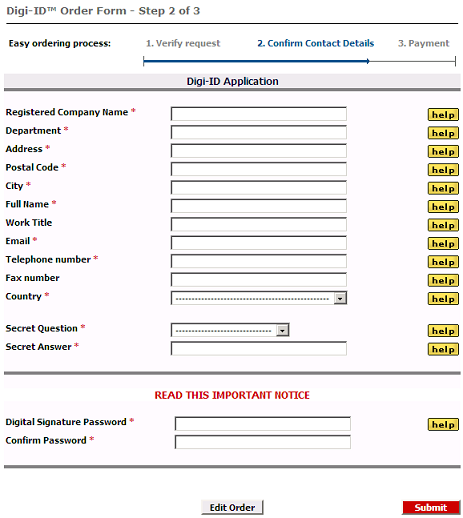
Learn more about the BidSync Digi-ID™ [2] or browse the pages below:

Digital Certificates authenticate a person or device and can also be used to digitally sign transactions and documents. The BidSync Digi-ID™ provides this digital signature in any digital instance where the user or transaction needs to be authenticated.
The BidSync Digi-ID™ is an electronic seal or digital stamp that certifies that the signed data is genuine. Any attempt to change the data after the Digi-ID™ stamp has been applied will result in a clearly visible error message appearing.
Digi-ID™ offers two primary functions:
The BisSync Digi-ID™ is compatible with most mainstream software [5] and 27 different servers [6]. So implementing and using Digi-IDs™ in most environments is a simple process.
There are three simple steps to complete in order to get your BidSync Digi-ID™ digital signatures:
Digi-ID™ Certificates are issued and managed by the Digi-CA™ [9] Certificate Authority [CA] system. The system can be offered as a managed service (Digi-CA™ Service [10]) from outside your organisation or as installed software (Digi-CA™ Server [11]), depending on your requirements.

For on line, or browser based, transactions the Digi-Seal™ Server thin client applet is automatically downloaded to the browser. This is a 'one time only' action and occurs seamlessly without any involvement of the end user.
Once the Digi-Seal™ applet is activated, the user can sign forms and file uploads at will. For a more complete understanding of the capabilities of this powerful application, see the online demo [12]
There is a total of two options with Digi-Seal™:
Digi-Seal™ provides javascript(s) that your web site designers will place on each form so that the functions will work correctly. Whenever any of the buttons on the forms are selected, the Digi-Seal™ applet will automatically select the correct certificate for the specific user and digitally sign the file before submitting the form.
If encryption is required, the second pair of java applet is required and requires pre-programming before delivery. This applet will ask the user to confirm what users public key should be used to encrypt the data and once selected, only that user can decrypt the information submitted.
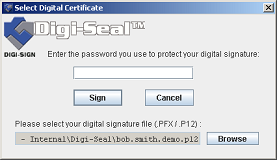 [13]
[13]The user simply clicks the ‘Apply My Digital Signature’ button on any form of the ‘Digitally Sign File’ and the Digi-Seal™ applet pops up to allow them to select the digital signature certificate they want to use to sign the form.
Links:
[1] https://www.digi-sign.com/http
[2] https://www.digi-sign.com/bidsync/digi-id
[3] https://www.digi-sign.com/https
[4] https://www.digi-sign.com/bidsync/enrolment
[5] https://www.digi-sign.com/en/support/digi-id/index
[6] https://www.digi-sign.com/en/digi-id/compatibility
[7] https://www.digi-sign.com/files/I-OUT-2006-08-14-DI0841-F050.pdf
[8] https://www.digi-sign.com/bidsync#notes
[9] https://www.digi-sign.com/en/digi-ca
[10] https://www.digi-sign.com/digi-ca/service
[11] https://www.digi-sign.com/digi-ca/server
[12] https://www.digi-sign.com/demonstration/digi-seal
[13] https://www.digi-sign.com/demonstration/digi-seal/