

There are three simple steps to get your 2X Digi-Access™ certificate and these are as follows: 1. You will be invited to enrol for your 2X Digi-Access™ certificate using a simple on line form [1]
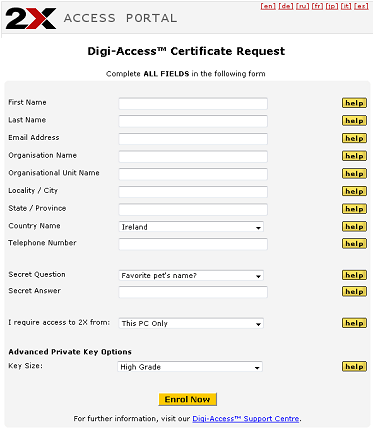
You must complete this form using the following details:
2.Once the enrolment form is completes and submitted, your request will be confirmed
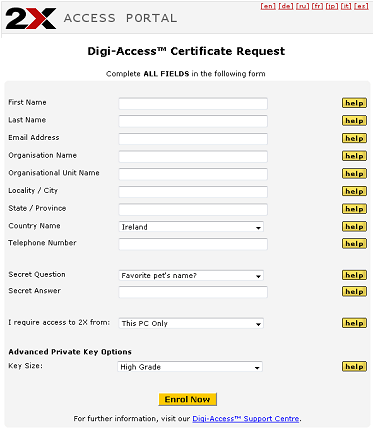
Important Note:- You must use the same browser for this final step as you used in Step 1, the first step of this process. If you use a different browser, you will not get your Digi-Access™. SO ensure you use the same browser.
Follow the on screen instructions to complete the process.
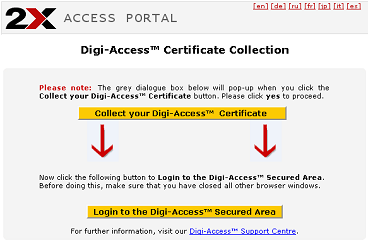
Now that the process is completed you can go to the 2X Portal Login [2] page.
Links:
[1] https://www.digi-sign.com/demoexec/2x/enrol.php
[2] /"https://www.digi-sign.com/demoexec/2x/