

![]() [1] As explained the DSSA™ is autonomous [2] and does not accept any commands or network communications received from outside. Therefore, the only way to configure or modify any DSSA™ is by using the interface [3] or command prompts [4] directly on the software itself.
[1] As explained the DSSA™ is autonomous [2] and does not accept any commands or network communications received from outside. Therefore, the only way to configure or modify any DSSA™ is by using the interface [3] or command prompts [4] directly on the software itself.
The DSSA™ must authenticate to the CSG™ [5] every time it wants to communicate with the CA [6] and using the AACD™ Control Centre, the CSG™ can enable/disable this communication and effectively control the behaviour of a specific DSSA™ Server. This simple feature can be valuable when multiple instances of DSSA™ Servers occur on a network.
The intuitive design of the AACD™ Control Centre means that the specific server’s IP Address or hostname appears in list format with the option to enable or disable it using the corresponding radio button. There are three functions that can be enabled/disabled using this section of the AACD™ Control Centre interface:
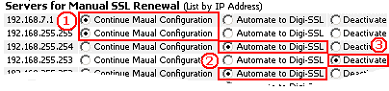
Links:
[1] https://www.digi-sign.com/downloads/download.php?id=aacd-digi-ssl-pdf
[2] https://www.digi-sign.com/aacd/daemon+server+side+application
[3] https://www.digi-sign.com/aacd/dssa/iis+instructions
[4] https://www.digi-sign.com/aacd/dssa/apache+instructions
[5] https://www.digi-sign.com/aacd/certificate+service+gateway
[6] https://www.digi-sign.com/certificate+authority
[7] https://www.digi-sign.com/aacd/aacd/dssa/apache+instructions#important