Hsphere
- Important Note:
-
Effective 1 January 2011, we will no longer support any Certificate Signing Request [CSR] generated with a 1024 bit key. This is because NIST, PKIX, WebTrust and other respective security standards no longer consider the 1024 bit key size as secure. Read more >
- Instructions

1. Click SSL on your control panel home page.
2. Enable SSL for the domain in the list.
3. Click the link at the top of the form that appears.
4. On the page that appears, confirm your details by clicking the Submit button:
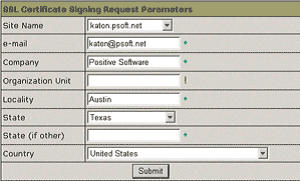
These data will be used to generate the certificate. Don't make changes to the data if you are not sure about the purpose of these changes.
5. Follow instructions that appear at the top of the next page.
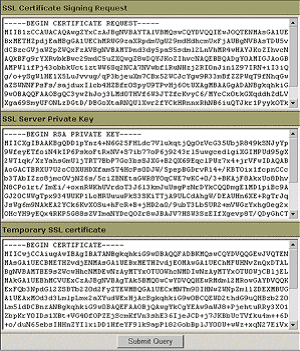
6. Copy the signing request and private key for later use.
