SSL Vendor Quantity
Current SSL Vendor
![]() Under the heading ‘Current SSL Vendor’ you can select the current vendor of your SSLs from the list provided:
Under the heading ‘Current SSL Vendor’ you can select the current vendor of your SSLs from the list provided:
If your current SSL vendor is not listed, select ‘Other’ and enter the vendors name manually.
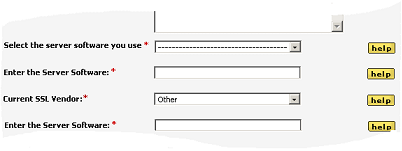
Under the heading ‘Number of SSL Certificates’ simply enter the total number of SSL Certificates you use each year (don’t worry about entering the precise figure, an estimate will suffice).
Under the heading ‘Type of Certificates’ enter the most commonly used type of Certificate in your organisation, for example 2-Year EV-SSL or 1-Year SSL (i.e. not EV). Some organizations prefer to use 2-Year Certificates, other organizations have a policy that they use only 1-Year Certificates and it is unlikely that your organization is using EV SSL throughout the IT environment, but if this is the case, then make this selection.
In every organization, there are exceptions where some severs do not follow the organization policy. This is not important when ordering your DSSA™ as the software is completely flexible and can be modified to meet each individual SSL requirement.
In the drop down dialog, select the option that is most common for your SSL Certificate:
If none of the options in the drop down dialog reflect the most commonly used SSL in your organization, then select ‘Other’ and enter the description manually into the field that will appear.
