Digi-Seal™ Desktop
- Using Digital Signatures/e Signatures on Your PC
-
If you have not already done so, download Digi-Seal™ desktop now. Digi-Seal™ desktop can be used by anyone to sign PDF document using their Digi-ID™ digital signature.
Getting Your Digi-ID™ e Signature
Using Digi-ID™ w/ Digi-Seal™ Desktop

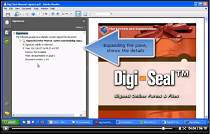
- Benefits of Digi-ID™
- Using Digi-Seal™ Desktop
-
Using Digi-Seal™ to apply Digi-ID™ digital signatures to PDF documents is simply a case of going to the document on your computer and then using right-click, you apply the Digi-ID™ digital signature.

- How it Works
- Digi-Seal™ Desktop Compatibility
-
The Digi-Seal™ Desktop works on any 32-bit Operating system, namely:
Choose your Digi-Seal™ >>


