The Keystore
The Certificate Keystore Choosing Dialog
![]() When you click on the “Sign” button, a pop-up dialog window with two fields appears.
When you click on the “Sign” button, a pop-up dialog window with two fields appears.
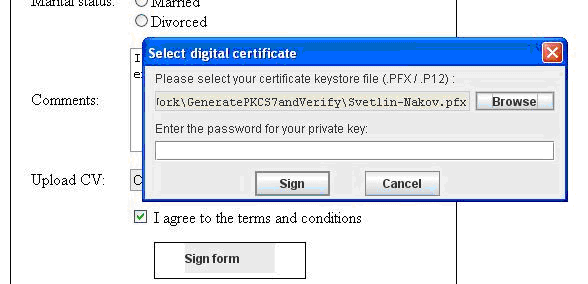
In first field you must navigate to certificate keystore file using “Browse” button.
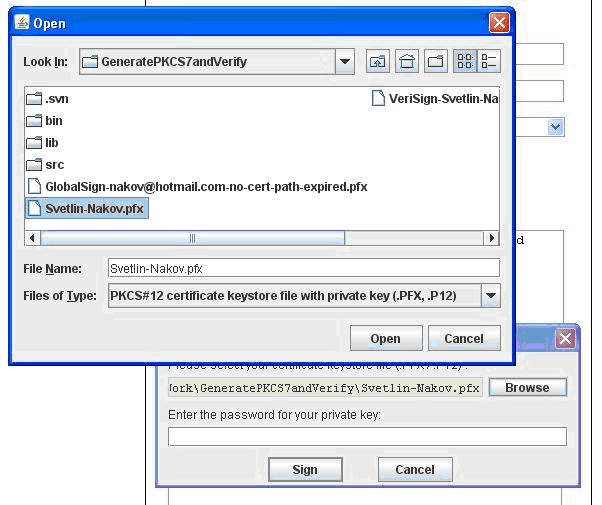
Then in second field you must enter your certificate keystore password and click “Sign”.
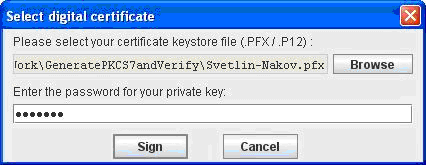
If there are no problems the signature will be printed in field of the forms in string format. In other cases, an error message will be displayed.
