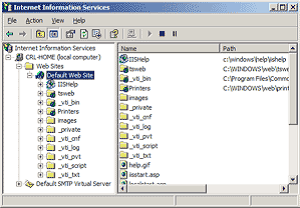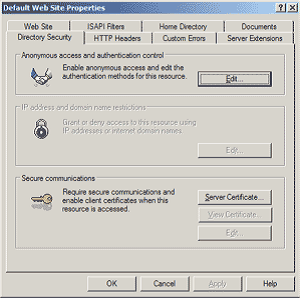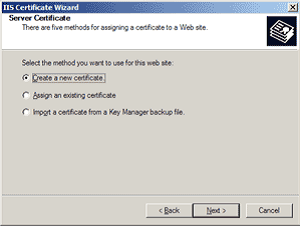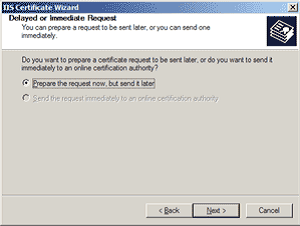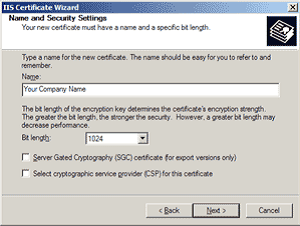Step by Step Instructions
Step by step instructions to set up SSL on your Microsoft IIS 5x web server
![]() There are four stages to set up SSL on your Microsoft IIS 5x web server:
There are four stages to set up SSL on your Microsoft IIS 5x web server:
-
1. Create a Certificate Signing Request (CSR)
2. Apply online for a Digi-SSL™ Certificate
3. Install a Digi-SSL™ Certificate
4. Display a Secure Digi-Seal™ Site Seal
Create a Certificate Signing Request (CSR)
A CSR is a file containing your certificate application information, including your Public Key. Generate your CSR and then copy and paste the CSR file into the web form in the enrolment process:
Generate keys and Certificate Signing Request: