Step by Step
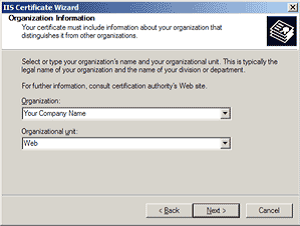
- Enter Organization and Organization Unit, these are your company name and department respectively. Click Next.
- The Common Name field should be the Fully Qualified Domain Name (FQDN) or the web address for which you plan to use your Certificate, e.g. the area of your site you wish customers to connect to using SSL. For example, a Digi-SSL™ Certificate issued for
digi-sign.com will not be valid for secure.digi-sign.com. If the web address to be used for SSL is secure.digi-sign.com, ensure that the common name submitted in the CSR is secure.digi-sign.com. Click Next. - Enter your country, state and city. Click Next.
- Enter a filename and location to save your CSR. You will need this CSR to enroll for your Certificate. Click Next.
- Check the details you have entered. If you have made a mistake click Back and amend the details. Be especially sure to check the domain name the Certificate is to be "Issued To". Your Certificate will only work on this domain. Click Next when you are happy the details are absolutely correct.
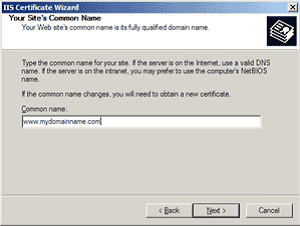
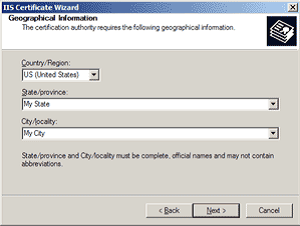
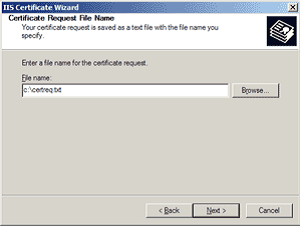
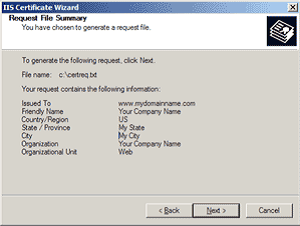
Contact Us
-
- Ireland, Dublin
- +353 (1) 685-3680
- Cloud Authentication
- Digital Signature
- EU Qualified Signature
- ICAO MRTD
- Identity Verification
- Key Management
- OTP
- One-Time-Password
- Online Certificate Status Protocol
- PKI
- Public Key Infrastructure
- Roaming Signature
- Roaming Signatures
- SSL
- TimeStamp Authority
- Web Authentication
- e-Invoice
- Document Management
- Mobile Authentication
- Two Factor Authentication
- Secure Email
