2X Digi-Access™ Enrolment Help for Microsoft® Internet Explorer®
2X Digi-Access™ Enrolment Messages & Explanations
The Digi-CA™ Certificate Authority [CA] system that issues the Digi-Access™ end user certificates is compatible with most commonly used browsers. These support pages are provided for users that want to understand more about Microsoft® Internet Explorer® screen warnings and/or other browser events.
All Users
The most commonly reported error message is an 'Internal Server Error' or 'Error 404 Page Not Found'. The reason for this error message is that the URL is not correctly entered into the web browser's address bar.
To avoid this issue, copy the entire URL, without any breaks, and paste it into the browser's address bar.
Enrollment Warning Messages
If your browser does not have ActiveX controls enabled, you will see the following warning messages. Ensure you read and follow these instructions carefully:
|
You need to authorize the "Microsoft Certificate Enrollment Control" to create a certificate request for you: • Click here to reload this webpage, then... • When you see a Security Warning popup, click Yes to install the "Microsoft Certificate Enrollment Control". |
|
To get past the security warning shown above, you need to authorize this webpage to create a certificate request for you: • On the Tools menu, select Internet Options. • Click the Security tab, select the Trusted sites zone and click Sites. • Ensure that https://www.digi-sign.com is in the "Add this website to the zone:" box. • Click Add, then Close, then OK. • Finally, click here to continue... |
Other Enrollment Pop Up Dialog Messages
When collecting your Digi-Access™ certificate, depending on what version of Microsoft® web browser you are using and how it is configured, you may see the following two dialogs:
1. This warning highlights potential concerns relating to Trusted certificates. It is both confusing and unclear. The Digi-Access™ certificate used for two factor authentication is of a specific configuration that Microsoft® is not 'familiar with'. You can ignore this message and should select and click Yes.
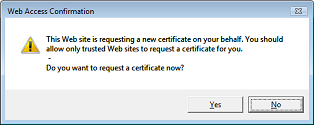
2. This message, may concern you as it uses strong language about 'security' and 'risk' but it is really about marketing Microsoft® (and Microsoft® approved) certificates. The last paragraph is the important one where it states: "Click Yes if you trust this Web site". You do trust the website, so select and click Yes.
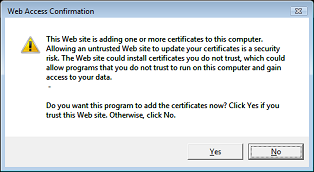
In certain versions of Windows 7, or Internet Explorer®, you may still encounter certificate installation issues. If this occurs, email support@digi-sign.com and your certificate can be delivered by alternative methods.
There are other warning messages in Mozilla Firefox, that you may wish to review also.
